Vari Lite Virtuoso DX manuals
Owner’s manuals and user’s guides for Sport watches Vari Lite Virtuoso DX.
We providing 5 pdf manuals Vari Lite Virtuoso DX for download free by document types: User Manual, Service Manual

Vari lite Virtuoso DX User Manual (401 pages)
Brand: Vari-lite | Category: Sport watches | Size: 8.67 MB |

Table of contents
11
19
27
31
33
41
41
43
43
50
50
51
61
61
61
72
72
75
83
88
92
101
101
105
109
113
129
130
131
131
141
141
142
143
144
144
145
145
146
147
149
149
150
152
155
156
160
164
167
176
177
179
180
184
185
186
194
198
199
201
201
202
203
206
207
208
213
214
216
218
220
224
231
233
235
236
238
240
243
244
248
249
250
251
252
255
257
264
265
267
267
270
272
273
273
274
274
275
282
283
283
284
286
287
289
290
291
295
296
299
307
307
308
310
313
314
314
314
315
315
316
316
318
324
327
328
329
330
331
332
333
336
343
345
345
345
346
350
353
363
363
363
365
373
374
377
392
393
393
393
393
399

Vari lite Virtuoso DX User Manual (12 pages)
Brand: Vari-lite | Category: Sport watches | Size: 4.22 MB |

Table of contents

Vari lite Virtuoso DX User Manual (123 pages)
Brand: Vari-lite | Category: Sport watches | Size: 2.80 MB |

Table of contents
19
21
21
22
23
24
25
27
27
30
38
40
41
43
43
46
47
52
66
69
69
73
73
89
101
102
119
120
121

Vari lite Virtuoso DX User Manual (89 pages)
Brand: Vari-lite | Category: Sport watches | Size: 2.05 MB |

Table of contents
19
21
21
22
23
26
27
27
28
29
30
41
45
47
47
51
65
67
67
76
79
84
85
86
87
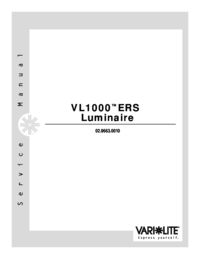
Vari lite Virtuoso DX Service Manual (209 pages)
Brand: Vari-lite | Category: Sport watches | Size: 9.06 MB |

Table of contents
19
21
21
22
23
28
33
33
37
46
71
76
101
102
103
104
118
119
120
133
136
158
158
158
158
159
174
185
188
Vari Lite devices










